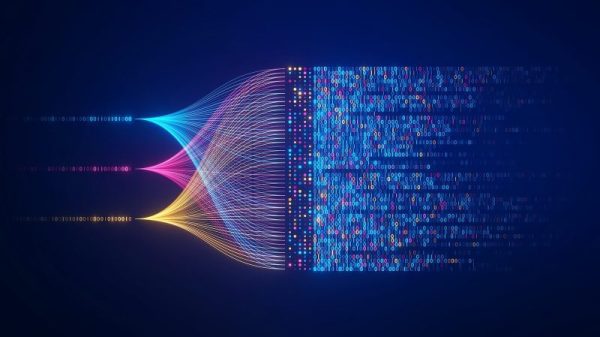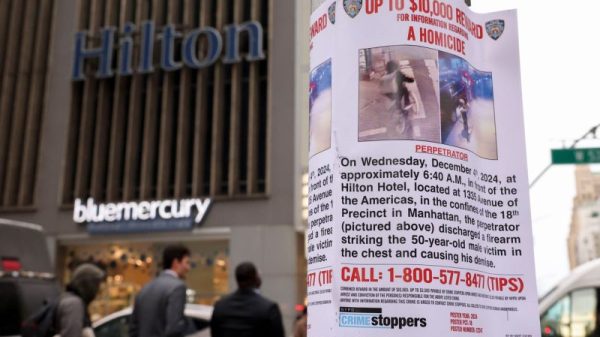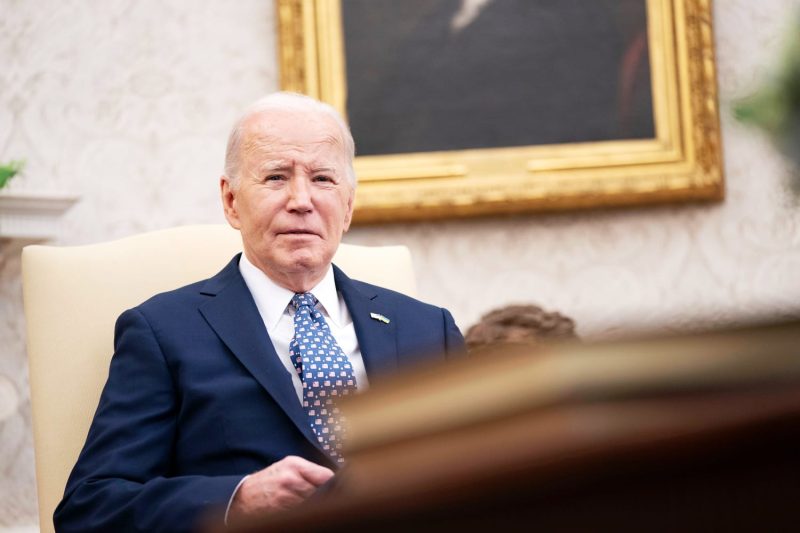As technology continues to evolve, the importance of data backup and privacy has become more significant than ever. One device that holds a plethora of personal and professional information is the Mac computer. In this article, we will explore the best practices for backing up and wiping your Mac to ensure your data remains secure.
Backing up your Mac is a crucial step in safeguarding your files and ensuring they are not lost in the event of a system failure or accidental deletion. Apple offers a built-in backup solution called Time Machine, which allows you to automatically back up your files, apps, music, photos, and documents to an external storage device. Setting up Time Machine is simple and can be done in just a few steps.
To back up your Mac using Time Machine, follow these steps:
1. Connect an external hard drive to your Mac.
2. Open System Preferences and click on Time Machine.
3. Turn on Time Machine and select the external hard drive as the backup disk.
4. Time Machine will begin backing up your files automatically.
It is recommended to perform regular backups to ensure that your data is always up to date. In addition to Time Machine, there are also third-party backup solutions available that offer additional features and customization options.
Once you have backed up your data and are ready to wipe your Mac, it is essential to follow the proper steps to ensure that your personal information is fully erased. Before wiping your Mac, it is crucial to back up any important files and documents to prevent data loss.
To wipe your Mac and restore it to factory settings, follow these steps:
1. Restart your Mac and hold down Command + R to enter Recovery Mode.
2. Select Disk Utility from the Utilities menu.
3. Choose your Mac’s internal disk and click Erase.
4. Select a format option (usually Mac OS Extended) and click Erase.
5. Once the erase process is complete, exit Disk Utility and choose Reinstall macOS from the Utilities menu.
By following these steps, you can safely wipe your Mac and prepare it for a fresh installation of macOS. Remember to keep your backups up to date and securely stored to ensure that your data remains safe and accessible.
In conclusion, backing up and wiping your Mac are essential steps in maintaining the security and integrity of your data. By following the guidelines outlined in this article, you can protect your files and ensure that your Mac remains in optimal condition. Be diligent in your backup practices and exercise caution when wiping your Mac to prevent any data loss or privacy breaches.